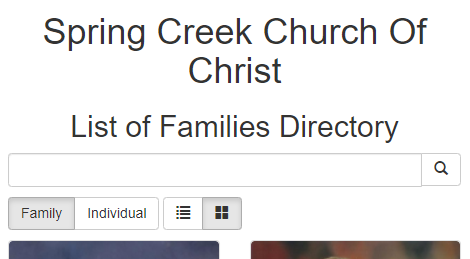Viewing Spring Creek's Directory
1. Create An Account
If you do not already have an account then please create on by going to https://scdirectory.org/ and clicking the “Register” button.
You will see the form to the right.
If you receive an error that the email address already exists – then reset your password by clicking here.
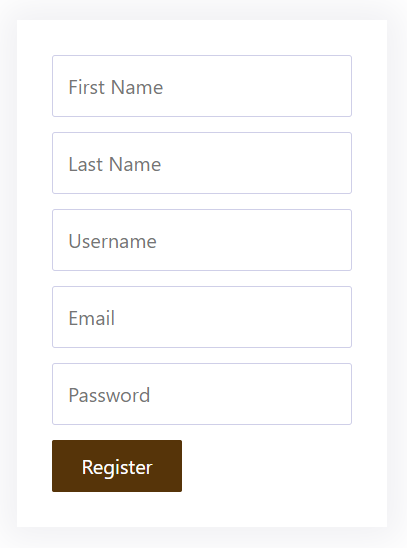
2. Login
After creating your account go to: https://scdirectory.org/ and enter your password in the login form.
The form will look like the image to the right.
TIP! – Click the “Remember Me” box so that you don’t need to login each time to view the directory.
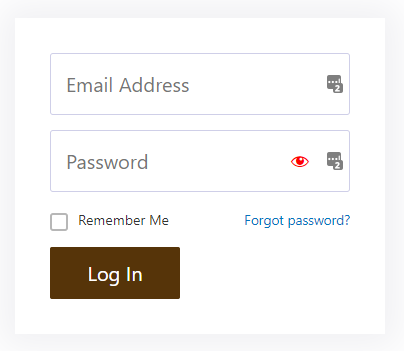
3. Copy the Current Directory Password
After logging in you will see a password (like the example image – the password shown is “springcreek”).
This password is required to enter the Directory. For security reasons this password will change periodically.
Once you have the directory’s password memorized click the “Login” button.
NOTE – This password is different then your username password for scdirectory.org. This is a special password specifically for the directory.
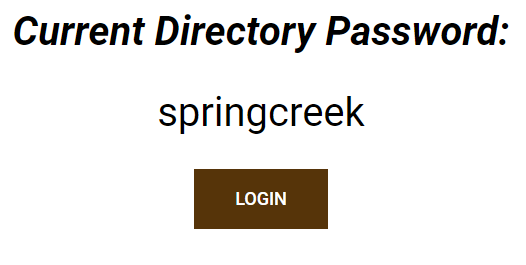
4. Login to the Directory
After clicking the “Login” button shown above you will be taken to the main directory login screen (as shown in the image).
This is where you will enter the password from the previous step.
After entering the password and pressing “Enter” you will be brought to the directory.
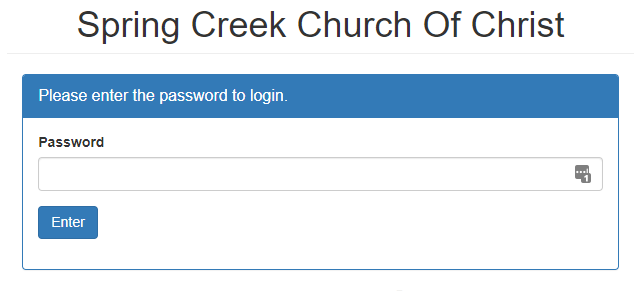
5. Search the Directory
After logging into the directory you will be able to search by first and/or last name.
You can also search for an entire family or for a specific individual.
After finding the person you would like to view – click on their picture and you will see additional details such as address, phone number, email address, etc.