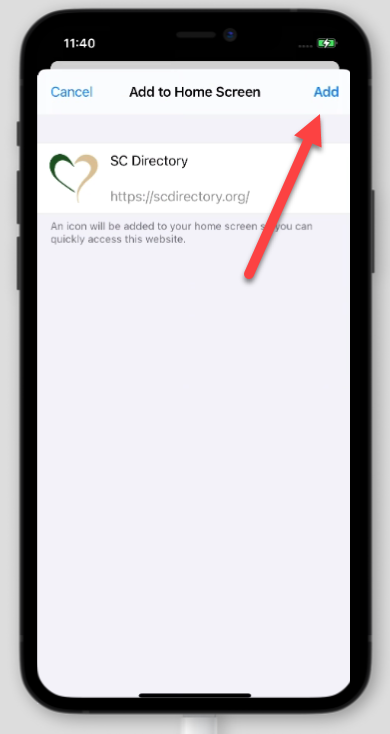Add Directory to iPhone
1. Go to Main Login Page
Go to the https://scdirectory.org/ home page
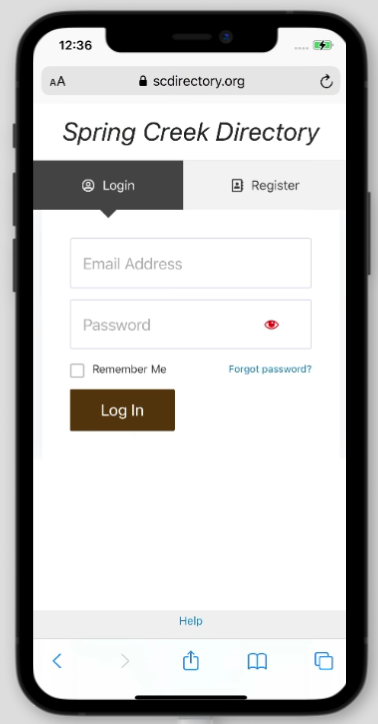
2. Press the Share Button
See the next image – press the “share” button that is a square with an arrow coming up through the top.
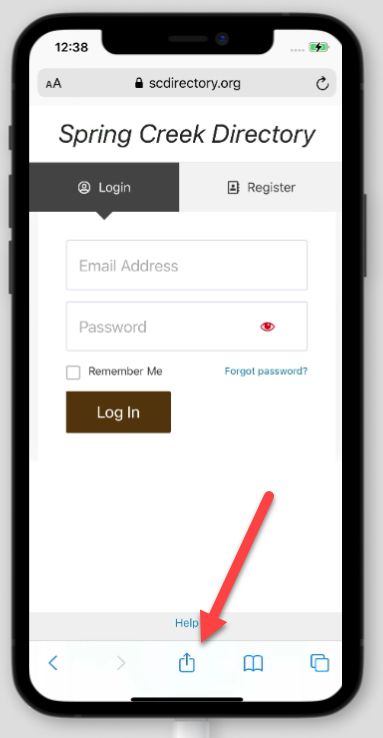
3. Press Add to Home Screen
Press the “Add to Home Screen” option.
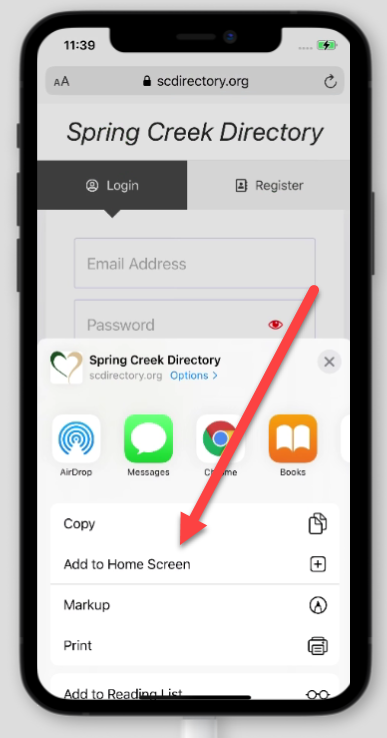
4. Add Button
Confirm that you would like to add the SC Directory webpage to your home screen by pressing the “Add” button.