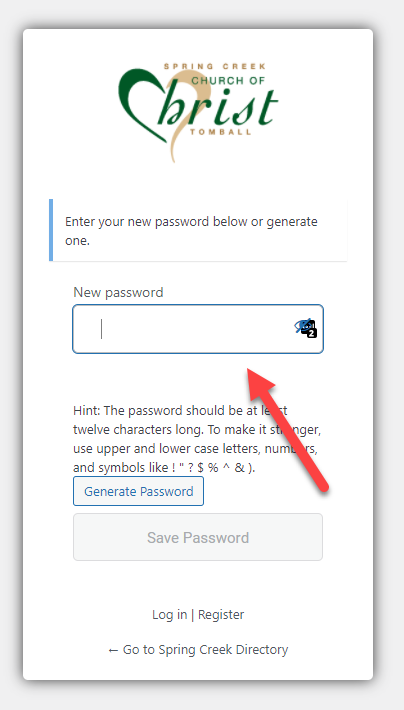Reset Your Password / Forgot Password
1. Click the "Forgot password?" Link
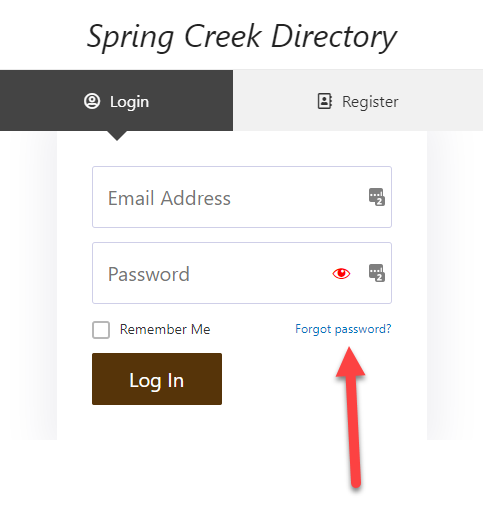
2. Enter the email address that you login with
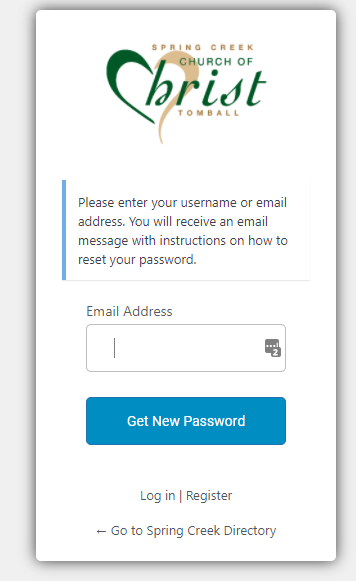
3. Open the email sent
The email will be from:
Spring Creek Directory <secretary@spring-creek.org>
with a title of:
[Spring Creek Directory] Password Reset
If you do not receive it within 5-10minutes check your spam/junk email folder.
Click the reset password link as shown in the image.
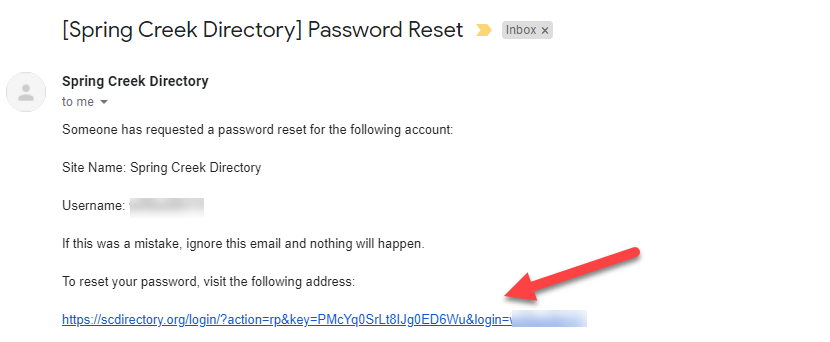
4. Enter your new password
Enter your new password and click “Save Password”.
This will be your new password for your scdirectory.org account.
*NOTE: This password is for your scdirectory.org account and not the directory’s password.